vSphere 8.0 brings several new features and changes. If you want to have a look to the complete list see core.vmware.com/vmware-vsphere-8

There are five main pillars where vSphere 8.0 is focused:
- Cloud operations with the addition of a new Cloud Portal for centralized cloud and onpremise workloads.
- Workload performance with “vSphere Distributed Service Engine” and the inclusion of “Device groups”.
- vSAN 8.0 includes a new architecture called “Express Storage Architecture” or “ESA”. This will be covered in a different article.
- Operation Efficiency with the complete integration of Update Manager, new features and compatibility with the new DPUs.
- DevOps improvevents on Operations and HA with Tanzu Kubernetes Grid new features. This will be covered in a different article as well.
vSphere Distributed Services Engine
One of the biggest inclusion in the new version are the compatibility hardware accelerated DPUs into vSphere, a way to use the power of compatible hardware accelerated data processing units and move some services now existing in the compute, layer (the CPU).

In this example we can use a SmartNIC to off load NSX and security services. This way we can isolate these service from the workload domains, reduce CPU overhead, improve network performance etc.

Some things to consider:
At launch, vSphere Distributed Services Engine is supported by DPUs from NVIDIA and AMD, and server designs from Dell and HPE.
vSphere Distributed Services Engine is available on servers with pre-installed DPUs. You cannot install DPUs separately in your environment or use Distributed Services Engine without pre-installed DPUs.
ESXi is installed into the DPU the same way is installed in a host, then Lifecycle manager can be use to update and upgrade the host and the DPU.
Security best practices must be follow, see https://docs.vmware.com/en/VMware-vSphere/8.0/vsphere-security/GUID-6BB96B0C-2F19-4312-AD10-0CEF03D5D725.html
Features not supported by vSphere Distributed Switch backed by DPU.
- Network I/O control.
- Traffic shaping policies.
- DV filter.
Lifecycle Management
vCenter Recovery
vCenter Recovery can now use a distributed key value stored in the hosts, when vCenter is recovered from a backup it will recover the cluster state with this DKVS. Host membership will be recovered even if the backup was created previously. Other additional configuration is planned to be included in future releases.

DPU Lifecycle Manager compatibility
Inclusion of support for DPU for vSphere Lifecycle Manager. Its possible to remediate ESX and DPU in paralell.
Baseline deprecation
The depracation of VUM that now gives a warning to stop using baselines. This will be the last release that supports baseline lifecycle management.

Other minor features are included:
- Now its possible to stage updates for the cluster before remediation without entering into maintanance mode. Firmware updates can also be staged.
- We can choose to remediate all host that are in maintenace mode or just a predefined number to be performed in paralell.
- A technical preview of vSphere Configuration Profiles is included, this is an ongoing develepment that will remove “host profiles” funtionality when completed.
Device Groups
Device groups lets VM consume hardware connected to the same PCI switch or connected by a direct interconnect as a single entitity. To create device groups its required compatible device drivers, initially only NVIDIA is the first vendor compatible.
These groups are dicovered and presented as a single entity, to add it to a VM we only need to add a new PCI device and select the group.

TPM Provision Policy
When Cloning VMs with vTPM (Trusted Platform Module) we can now choose between “Copy” or “Replace” methods. Clonning will maintain the TPM secrets and Replace will create a new secret. This is specially important to avoid having several VMs with the same secret and avoid a security risk.

vMotion Appplication awareness
For applications impacted by vMotion now we can configure to “prepare” for a vmotion event. We can ask the application to stop services or to move them to a different node of the cluster before the vMotion occurrs.
This feature is interesnting for clusters, VoIP, critical applications etc.
NUMA Configuration for VMs
Hardware version 20 lets you configure a custom NUMA configuration for VMs.

Limits
VMware vSphere 8.0 supports the latest Intel and AMD CPUs with virtual hardware version 20.
Some limits have been increased in VMware vSphere 8 compared to vSphere 7.0U3:
- The number of vGPU devices is increased to 8
- The number of ESXi hosts that can be managed by Lifecycle Manager is increased from 400 to 1,000
- VMs per cluster is increased from 8,000 to 10,000
- VM DirectPath I/O devices per host is increased from 8 to 32
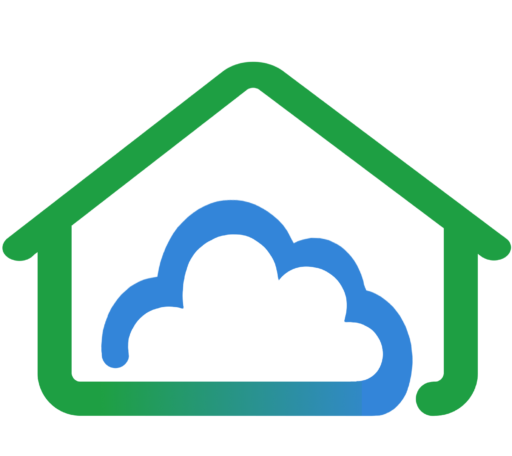
Comments